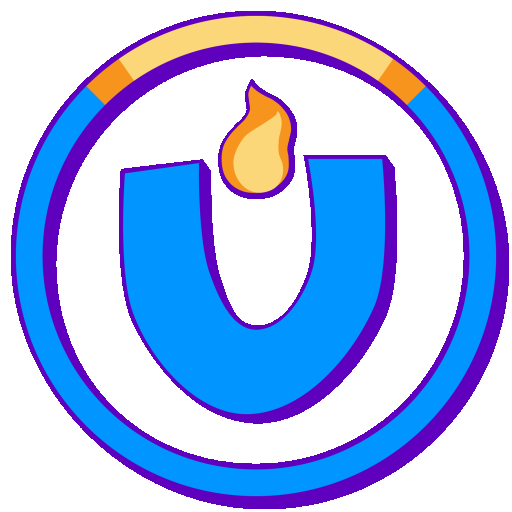Schedule Events on the FUUN Calendar
This form allows you to schedule an event on the FUUN calendar, reserve space on campus, and reserve additional items such as tables and presentation equipment.
Not sure how to add attendance for your event in Breeze? Check out the Breeze "Check In" Instructions. For additional Breeze access information, scroll down.
Be sure to complete the following form if you need assistance with sound, visual presentations, access to the OWL camera for meetings, etc.
All requests are sent directly to our Childcare Team who will be in touch with you shortly if they need further information.
Communicate Your Events
Need a special highlight in the E-blast, Flash Flush, Sunday Announcements, Social Media, Social Hall Announcements, etc.? Be sure to complete the Get the Word Out form!
Complete the Press Release Form below and schedule a meeting with the Communication and Membership Manager, Brandi Emrys, to discuss your advertising needs.
1. Before taking photos, ask and be sure all attendees are comfortable with their photo being taken and posted.
2. If you are hosting a large event and/or group, provide a space for folks to move to so they are out of the picture if they do not want their photo taken.
3. In most cases, It’s a good rule of thumb to not take pictures of any children other than your own to share. However, for campus-wide events including children, no photos of minors may be used without full parental/guardian consent. A copy of the Minor Photo Release form is below and it's recommended that you check with the CRE team to see if a photo release is already on file.
4. Below is a link to our Adult Photo Release Form if folks request that one be used.
We have created a universal QR code to use at all community events. Print copies to display or contact the office if you need a specialized print for a booth, etc.
Need to create a presentation for a training, meeting, or congregational event? We've got you covered! Simply plug your information into this pre-made FUUN template! Chalice Lighting and Chalice Extinguishing included! Who knew it could be this easy?
Pledging and Breeze
Interested in completing a pledge for this fiscal year? Need to make changes to a current pledge? Complete the pledge form below.
See the videos and article below to learn how to access your FUUN Breeze account, view our church directory, sign up for volunteer opportunities, and manage your yearly stewardship donations.
Member Frequently Asked Questions
How to download and access the Breeze app on your phone
How to take attendance through Breeze
How to recruit volunteers through Breeze
How to add Tags and Assign folks to Tags
**Please note that you can find a direct login page to Breeze in the second menu that appears in the very top right of your screen when you scroll to the very top of this page.**
Google Chat
Google Chat offers direct messaging, group conversations, and spaces, enabling users to create and assign tasks, share files, and chat in a centralized location. It can be accessed through its own website and app or through the Gmail website and app.
Log in to your team/committee Gmail account, click on Google Chat within the Email page, and add folks to the chat via email. It's that simple! Google organizes your conversations by program, task, or whatever your heart desires! Need to refer back to something within the chat? You can use the search bar at the top of chat to locate notes from a specific person, about a particular topic, or by attachment! You can also tag someone directly in chat by using the @ symbol before their name. Opportunities are endless!
Financial
Be sure to pick up a tax-exempt form to bring with you when purchasing items for the church.
All committees and groups with line items in the budget, or who want to request a new line item in the budget, should submit their requests annually by March 15 using the Online Budget Request Form.
Leadership Development
The Leadership Development Team provides a wide variety of learning opportunities in the area of leadership development for FUUN including:
• Leadership orientation classes are specially designed for those new to leadership roles in the church.
• Leadership consultations designed to address specific needs of committees, task forces, etc. to function successfully and operate more efficiently;
• Working with the Nominating Team to identify and promote leaders.
• Informing the congregation of leadership tools and opportunities available locally and from the UUA and Southern Region
We publish announcements in FUUN communications to the membership so look for information there. [newsletter, weekly email, FUUN blog]
Beloved Community
The Beloved Community Committee works to build a multiracial, multicultural world, both inside and outside the First Unitarian Universalist Church of Nashville. Among other resources, it has established an Online Resource Packet for team and committee discussions. Or, view the Beloved Community Google Drive.